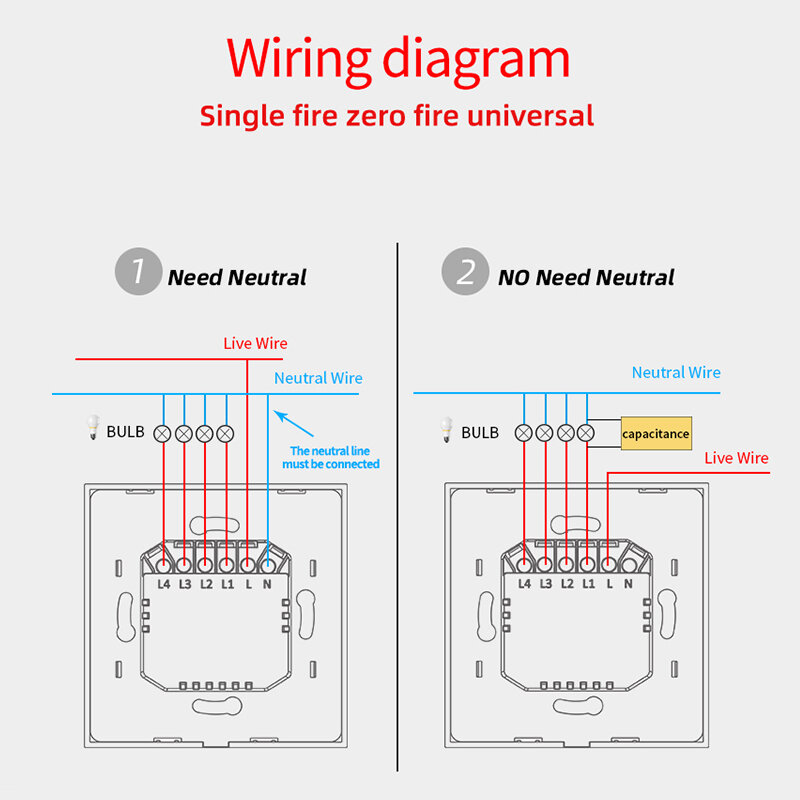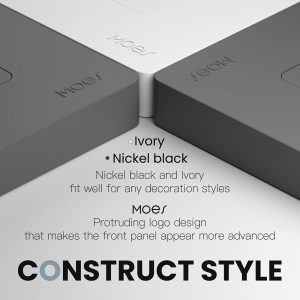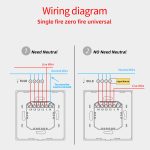HomeKit WiFi Smart Light Switch No Neutral Control Compatible with Siri Voice
$27.56
Product Highlights
Transform your living space into a smart haven with the Homekit WiFi Smart Light Wall Key Switch. This nifty little gadget is perfect for those who want to control their lighting with ease, whether you have a neutral wire or not. Imagine being able to turn your lights on or off with just your voice, thanks to its seamless integration with Apple HomeKit and Siri. It’s like having your very own lighting assistant right at your fingertips!
Installation is a breeze, even for those who aren’t particularly tech-savvy. The switch is designed to fit into standard wall boxes, and with the option to work without a neutral wire, it opens up a world of possibilities for homes that may not have been compatible with smart switches before. Once set up, you can control your lights from anywhere using your smartphone or tablet, making it perfect for those late-night trips to the kitchen or when you want to impress guests with a little mood lighting.
But that’s not all! The Homekit WiFi Smart Light Wall Key Switch also allows for scheduling and automation. You can set your lights to turn on at sunset or off when you leave the house, adding an extra layer of convenience and security to your home. Plus, with the ability to create scenes, you can easily set the perfect atmosphere for any occasion, whether it’s a cosy movie night or a lively dinner party.
Pros
- Easy installation, even without a neutral wire.
- Voice control via Siri for hands-free operation.
- Remote access through the Apple Home app.
- Customisable scheduling and automation features.
- Compatible with other HomeKit devices for a fully integrated smart home experience.
Cons
- Requires a stable WiFi connection for optimal performance.
- May not be compatible with all existing light fixtures.
- Initial setup may be challenging for some users.
- Limited to Apple HomeKit ecosystem, not compatible with other smart home platforms.
In summary, the Homekit WiFi Smart Light Wall Key Switch is a fantastic addition to any smart home, offering convenience, flexibility, and a touch of modernity to your lighting control. Whether you’re a tech enthusiast or just looking to simplify your life, this switch is sure to brighten your day!
Summary
| Parameter | Details |
|---|---|
| Compatibility | Apple HomeKit, Siri |
| Neutral Wire Requirement | No Neutral or With Neutral Line |
| Control Type | Remote Control |
| Installation Type | Wall Switch |
| Voice Control | Yes (via Siri) |
Description
Specification:
Type: 1/2/3 Gang Key Wi-Fi Switch
APP: Apple Homekit
Wi-Fi: 2.4G
Rated Voltage: AC 100V-240V
Wi-Fi: 2.4GHz, IEEE 802.11 b/g/n
Support by : iOS
Wireless Power Consumption: <0.3W
Security mechanism: WPA-PSK/WPA2-PSK
Note:
When Using No Nutral, Capacitors must be connected at both ends of the L1 lamp;
When Using With Neutral, there is no need to connect capacitors
Features:
Voice Control: Compatible with Apple HomeKit, Once set up, Siri can act as your personal butler, by turning on/off your smart switch.
App Remote Control: Set up your Apple TV, or iPad as a home hub, then you can control the HomeKit accessories remotely. and there is no distance limit. Suitable for any 2.4GHz or dual-band WiFi router. No hub is required.
Easy Seetup & Group Control: It works with Apple HomeKiit,Simply use smart WiFi switch and scan the HomeKit code, integrate and set up it, No require to install others APP.
No Hub required for set up: At anytime anywhere Immediately start controlling your Switch with quick and easy seet up using wifi on your compatible Apple iOS device with the Apple Home App.
The intelligent timer switch will automatically turn on after setting a timer for this switch, which is essential for daily scheduling, and bring you a comfortable and intelligent lifestyle
Tips:
Be sure that you are using 2.4GHz WiFi when connecting with the smart bulb. And WiFi must be detectable status. Many routers have 5 GHz and 2.4 GHz network and your phone will always automatically connect to the 5 GHz network. So, you have to completely turn off your 5 GHz network by going to your router settings (enter the router IP address into your internet browser, usually something like 192.168.1.1), forcing your phone to connect to the 2.4 GHz network.
Easy Seetup & Group Control: It works with Apple HomeKiit,Simply use smart WiFi switch and scan the HomeKit code, integrate and set up it, No require to install others APP.
No Hub required for set up: At anytime anywhere Immediately start controlling your Switch with quick and easy seet up using wifi on your compatible Apple iOS device with the Apple Home App.
The intelligent timer switch will automatically turn on after setting a timer for this switch, which is essential for daily scheduling, and bring you a comfortable and intelligent lifestyle
Package Include:
1× Smart Switch
2× Screws
1× Manual
1× Package Box

Additional information
| Weight | 0.166 kg |
|---|